TOP
博客來提供簡單又安全的交易環境,在進行交易前,需請先加入會員 加入會員
加入會員是完全免費的,於加入完成後,即可開始購物!
Here at Books.com.tw, we provide you with a simple and safe trading platform. Please sign up for the membership before you start with your first transaction.
Signing up for the membership is completely free of charge. After signing up for the membership, you may start with your shopping experience!
此外,目前博客來僅提供網路訂購,會員需自行於網路上完成交易,客服人員無法代為訂購,亦無法接受以電話、e-mail 或傳真等其他方式下訂單。
So far, Books.com.tw only supports online ordering services that require you to complete the transaction online personally without our customer service ordering on your behalf. You may neither place your order through phone call, e-mail, fax, nor other channels.
以下是完成一筆訂單的購物流程說明:
The following is the shopping process for placing an order:
STEP1 將商品放進購物車前,請先點選網頁最上方的「登入」,輸入帳號或e-mail、密碼,進行登入。另外,您也可以利用facebook帳號快速登入。
STEP1 Before putting the product into the shopping cart, please click "Login" at the top of the page, enter your account number or e-mail address, and password to log in. In addition, you may also login quickly with your Facebook account.

STEP2 將商品加入購物車中。
STEP2 Add the product to the shopping cart.
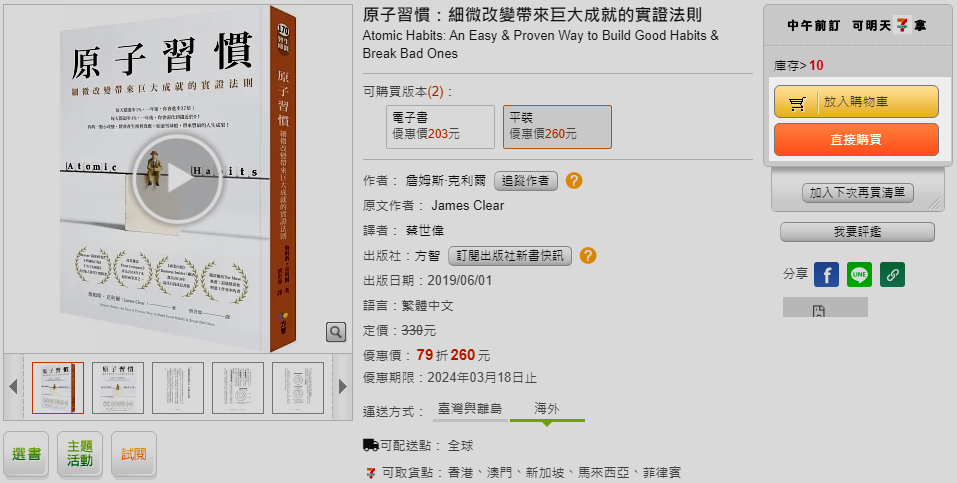
STEP3 確認購物車明細,並選擇寄送國內結帳或海外結帳。
STEP3 Confirm the shopping cart details, and choose between domestic checkout or overseas checkout.
STEP4 選擇付款方式及勾選欲使用的優惠折抵方案。
STEP4 Choose the payment method and check the discount offer you want.
STEP5 提供訂購人資訊與收件人資訊。
STEP5 Provide the information of both the orderer and the recipient.

STEP6 選擇發票形式。
STEP6 Select the invoice form.

STEP7 確認無誤後結帳。
STEP7 Check out after confirmation.
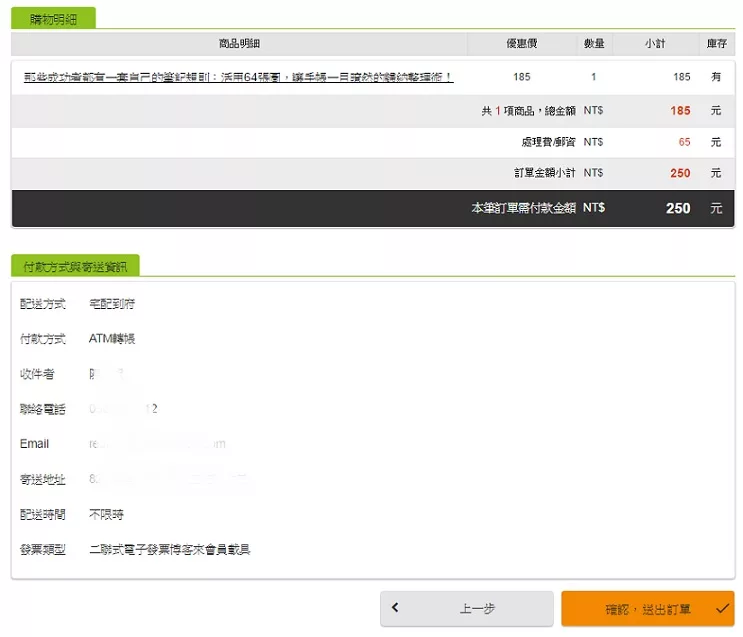
STEP8 我們將以最快速度處理您的訂單,可記下訂單編號,方便隨時查看訂單處理狀況。
STEP8 We will process your order as soon as possible. You may write down the order number so that you may check the order processing status at any time.

※購買博客來部分商品如遊戲點數卡、下載版軟體,博客來保留核單及審單權利,待博客來審核通過方會進入出貨程序。
※票券類商品暫無法與博客來其他商品同時訂購,煩請分別進行結帳。
詳細購票流程,請參考售票網購物說明。
※Ticket products cannot be ordered at the same time with other Book Your Life products, please check them out separately.
For detailed ticket purchase procedures, please refer to the ticketing online shopping instructions.
TOP
第一次到博客來購物,請先加入會員再開始購物,並可享有多項會員服務哦!
If you are shopping at Books.com.twfor the first time, please sign up as a member before you start shopping. You may also enjoy multiple membership services!
TOP
若未登入會員,僅先將商品點選「放入購物車」,由於未完成該商品的訂購,一定時間後,系統會將購物車的商品自動清除。
If you haven't logged in as a member but just click "add to cart" for the product you want in advance, the system will automatically clear the shopping cart after a certain period of time since the order of the product has not yet been completed.
若已登入會員,僅先將商品點選「放入購物車」,由於未完成該商品的訂購,系統亦不會保留庫存量。
If you have logged in as a member and click "add to cart" for the product you want in advance, the system will not retain the inventory since the order of the product has not yet been completed.
若未完成結帳流程,且此商品又已售完的狀況下,商品將從購物車中被移除。
If the checkout process has not yet been completed and the product has been sold out, the product will be removed from the shopping cart.
建議您,可將喜好的商品放入「下次再買清單」以利日後選購。
It is advised that you put your favorite products on the For Later list for the convenience of future purchases.
TOP
若會員是由Google、Yahoo等入口網站搜尋,或由博客來所寄出的活動訊息連結訂購,由於此類網頁的設計並無法自動更新優惠價,有可能搜尋到過往資訊內容,請您以博客來網站的最新優惠價格為準。
If you're searching through portal sites such as Google, Yahoo, etc., or ordering through the activity message link sent by Book You Life, you may search for the past information content since the design of this type of webpage cannot update the discounted price automatically. Please refer to the latest discounted price on the Book You Life website.
TOP
購物車(或「下次再買清單」)內商品,無法為您保留優惠價或優先購買權,商品售價將於訂購結帳完成時之價格為準。
The products in the shopping cart (or "For Later list") cannot reserve the discounted price or the right to buy first for you. Note that the price of the product will be the price when the order is completed.
TOP
會員將商品放入購物車後,可於購物車明細更改商品數量。
After putting the product in the shopping cart, you may change the quantity of the product in the shopping cart details

請留意,若您訂購限量商品,則一筆訂單僅可訂購一份。
Please note that if you order a limited edition, you may only order one per order.

TOP
在結帳流程中的「收件人資訊」處,可清除掉系統預設自動帶入的相關資料,再輸入新的收件資料即可。
In the "Recipient Information" section of the checkout process, you may clear the relevant information automatically brought in by the system by default, and then enter the new recipient information.
另外,提醒您,由於博客來的出貨明細表是隨同商品一併寄出,因此非常抱歉無法將明細表與商品分別寄送。(明細表上會標示商品名稱、商品金額、數量等....)
In addition, we are here to remind you that, as the shipping schedule of Books.com.tw is sent along with the product, we are very sorry that the shipping schedule and the product cannot be sent separately (the product name, product amount, quantity, etc. will be indicated on the schedule...).
TOP
為避免會員因為忘記或不小心而重覆購買,系統會自動核對您六個月內是否曾經訂購過同樣的商品(無論之後是否取消訂單)。若您確定要再次訂購,請繼續進行結帳流程即可。
In order to prevent members from repeating their purchases due to forgetfulness or carelessness, the system will automatically check whether or not you have ordered the same products in the past six months (regardless of whether or not you cancel the order afterward). If you are sure to order again, please continue with the checkout process.
若您欲查詢超過六個月以上的訂購紀錄,請您可來函提供會員的相關資料(如:會員帳號、出生年月、行動電話、E-mail...等資料),待客服確認資料無誤後,將為您申請。
If you want to trace back to your purchase record for more than 6 months ago, please write to provide the relevant information of your membership (such as member account number, birth date, mobile phone, E-mail address... etc.). After the customer service confirms that the information is correct without any error, we may apply for you.
TOP
1.訂單完成後,網頁將顯示您此次訂購的「訂單編號」並發送訂購單明細至您該次訂單的email信箱
After the order is completed, the webpage will display the "order number" of your order and send the details of the order to your email address for this order.
2.目前博客來提供的付款方式,除了【7-ELEVEN取貨付款】、【客樂得貨到付現】之外,其他的付款方式,博客來將於確認款項支付成功後,發送此信函「博客來收到款項通知」給您,始能進行訂單處理作業,您亦可前往「會員專區」內的系統信件備份查詢詳細內容
At present, Book Your Life provides the payment methods of "7-ELEVEN Payment upon Pick up" and "Payment on delivery". For other payment methods, Book You Life will send a letter of "Books.com.tw Payment Receiving Notification" to you after confirming that the payment is successful, so that you can proceed with the order processing. You may also access the system letter backups in the "My account" for more details.
3.若您於付款後仍未收到信函,或在「會員專區」中訂單狀態仍顯示待付款,即可能表示款項未支付成功;若逾期未付款成功,系統將自動取消訂單,建議您可重新完成訂單後再進行付款
If you still do not receive the letter after payment, or the order status in the " My account" still shows Pending Payment, it may mean that the payment has not been made successfully; If the payment is overdue, the system will automatically cancel the order. In this case, it is advised that you complete the order again and then make the payment.
TOP
1.若一年內的未取件記錄達3次(含),將會暫時無法使用7-ELEVEN取貨或是客樂得貨到付現,建議您下單前謹慎選購,以確保您的消費權益。
2.系統將定期更新及統計一年內未取記錄,符合開放條件將另行解除。
If there are more than 3 (3 included) records on pickup failed, you may not be able to use the payment methods of "7-ELEVEN Payment upon Pick up" and "Payment on delivery" again.