Perfect for new and longtime Mac users, this no-fluff guide to macOS High Sierra is packed with details on system preferences, the desktop, Finder, applications, and utilities. You'll also find step-by-step instructions for printing, scanning, networking, sharing, troubleshooting, and going online. A Windows glossary makes switching to Mac (mostly) painless, and keyboard mavens will find a complete list of keyboard shortcuts.
New features covered include High Efficiency Video Coding (H.265), Apple File System (APFS), Metal 2, and updates to Photos, Mail, Safari, Siri, Notes, Spotlight, iCloud, and FaceTime.
- See live previews of documents, pictures, and folders.
- Ask Siri to answer questions, make recommendations, and complete common tasks.
- Use Mission Control to juggle all your open windows, desktops, and displays.
- Dock programs, documents, and folders for one-click access.
- Tag your files to make them easy to sort and find.
- Use Finder tabs to declutter your desktop.
- See all your notifications in one place.
- Spread your work over multiple displays.
- Enhance and customize macOS with extensions.
- Use iCloud to store, share, and access the latest versions of your files and settings online.
- Share iTunes, iBooks, and App Store purchases freely with your family.
- Organize, view, edit, sync, and share your photos.
- Sync your files, mail, contacts, appointments, reminders, notes, and messages wirelessly across your Mac, Windows PC, and iOS devices.
- Get instant search results for documents, pictures, music, mail, programs, online sources, and more.
- Dictate anywhere that you can type.
- Play games on Game Center, Apple's online multiplayer social gaming network.
- Post to Facebook and Twitter right from the app you're using.
- Mirror your Mac's screen to your HDTV wirelessly via AirPlay, or use your HDTV as a full-fledged display, complete with dock and menu bar.
- Share files and printers on your home network.
- Move seamlessly between your Mac, iPhone, iPad, and iPod touch, or use them together.
- Connect to wireless networks with a few clicks.
- Set up and manage printers, scanners, and other devices.
- Download and install macOS, apps, and updates from the Mac App Store.
- Secure your data from thieves and snoops.
- Plenty of tips, tricks, and timesavers.
- Fully cross-referenced, linked, and searchable.
Contents
1. macOS Basics
2. The Desktop
3. System Preferences
4. Files, Folders & Drives
5. Programs & Documents
6. Printing, Faxing & Fonts
7. Networks & Sharing
8. Internet Connections
9. Security & Privacy
10. Maintenance & Backups
11. Switching from Windows
12. Keyboard Shortcuts
About the Author
Chris Kennedy is a technical writer based in Boulder, Colorado. When he's not typing, Chris climbs rocks, revises his screenplays, and reads the journals of polar explorers. He's been writing about macOS since Snow Leopard.

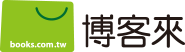

 天天爆殺
天天爆殺  今日66折
今日66折 

















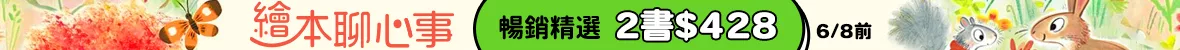












































![[第二批到貨]Nintendo Switch 2主機包含《瑪利歐賽車世界》盒裝版 [台灣公司貨]](http://im2.book.com.tw/image/getImage?i=https://www.books.com.tw/img/N00/181/72/N001817213.jpg&v=68072b50k&w=210&h=210)

![[星巴克]不鏽鋼杯 JOE KIND SNOOPY](http://im2.book.com.tw/image/getImage?i=https://www.books.com.tw/img/N00/179/23/N001792397.jpg&v=67dff202k&w=210&h=210)
![[星巴克]隔熱套JOE KIND SNOOPY](http://im2.book.com.tw/image/getImage?i=https://www.books.com.tw/img/N00/179/24/N001792405.jpg&v=67dfedc9k&w=210&h=210)
![[星巴克]PEANUTS友誼馬克杯](http://im1.book.com.tw/image/getImage?i=https://www.books.com.tw/img/N00/179/23/N001792390.jpg&v=67dffdf8k&w=210&h=210)




![[第二批]任天堂《主機》Nintendo Switch 2 主機 / 淺藍&淺紅手把 +《瑪利歐賽車 世界》主機組合 ⚘ Nintendo Switch ⚘ 台灣公司貨](http://im1.book.com.tw/image/getImage?i=https://www.books.com.tw/img/N00/182/38/N001823838.jpg&v=681dae90k&w=210&h=210)


![(4/10開)Nintendo Switch 2主機包含《瑪利歐賽車世界》盒裝版 [台灣公司貨]](http://im1.book.com.tw/image/getImage?i=https://www.books.com.tw/img/N00/181/32/N001813288.jpg&v=67fdd34ak&w=210&h=210)



![[首批]任天堂《主機》Nintendo Switch 2 主機 / 淺藍色&淺紅色手把 +《瑪利歐賽車 世界》主機組合 ⚘ Nintendo Switch ⚘ 台灣公司貨](http://im1.book.com.tw/image/getImage?i=https://www.books.com.tw/img/N00/181/50/N001815014.jpg&v=680096f9k&w=210&h=210)


![[星巴克]夏日miffy沁爽禮盒(含運)](http://im1.book.com.tw/image/getImage?i=https://www.books.com.tw/img/N01/404/69/N014046902.jpg&v=680f1e4dk&w=210&h=210)

![[Days of Play]PS5 DualSense Edge 無線控制器 午夜黑 [台灣公司貨]](http://im2.book.com.tw/image/getImage?i=https://www.books.com.tw/img/N00/182/99/N001829941.jpg&v=68341ab5k&w=210&h=210)
![DualSense無線控制器 –《Death Stranding 2: On the Beach》限量版 [台灣公司貨]](http://im2.book.com.tw/image/getImage?i=https://www.books.com.tw/img/N00/182/79/N001827903.jpg&v=682d6b9ak&w=210&h=210)

![[Days of Play]PS5 DualSense 無線控制器 [台灣公司貨] 鈷藍色](http://im1.book.com.tw/image/getImage?i=https://www.books.com.tw/img/N00/169/77/N001697732.jpg&v=68351a3bk&w=210&h=210)

![[星巴克]PEANUTS友愛TOGO冷水杯](http://im1.book.com.tw/image/getImage?i=https://www.books.com.tw/img/N00/179/23/N001792392.jpg&v=67dffb2ck&w=210&h=210)

![[星巴克]PEANUTS友愛冷水壺](http://im1.book.com.tw/image/getImage?i=https://www.books.com.tw/img/N00/179/23/N001792394.jpg&v=67dff7a5k&w=210&h=210)

![[星巴克]PEANUTS友誼不鏽鋼TOGO冷水杯](http://im2.book.com.tw/image/getImage?i=https://www.books.com.tw/img/N00/179/23/N001792395.jpg&v=67dff6efk&w=210&h=210)
![[Days of Play]PS5 DualSense Edge 無線控制器 [台灣公司貨]](http://im2.book.com.tw/image/getImage?i=https://www.books.com.tw/img/N00/182/99/N001829939.jpg&v=68341a01k&w=210&h=210)

![[Days of Play]PlayStation®5 PRO 數位版主機(CFI─7022B01)[台灣公司貨]](http://im2.book.com.tw/image/getImage?i=https://www.books.com.tw/img/N00/182/98/N001829847.jpg&v=6833e4c7k&w=210&h=210)
![(4/10開)Nintendo Switch 2主機 [台灣公司貨]](http://im2.book.com.tw/image/getImage?i=https://www.books.com.tw/img/N00/181/32/N001813289.jpg&v=67fdd34ak&w=210&h=210)
![[星巴克]PEANUTS友情冷水壺](http://im2.book.com.tw/image/getImage?i=https://www.books.com.tw/img/N00/179/23/N001792393.jpg&v=67dff861k&w=210&h=210)
![PlayStation Portal遙控遊玩機 午夜黑[台灣公司貨]](http://im1.book.com.tw/image/getImage?i=https://www.books.com.tw/img/N00/179/23/N001792384.jpg&v=67a31700k&w=210&h=210)




![[Days of Play]PS5《漫威蜘蛛人 2》中文普通版[台灣公司貨]](http://im1.book.com.tw/image/getImage?i=https://www.books.com.tw/img/N00/169/77/N001697752.jpg&v=68341d8bk&w=210&h=210)
![[星巴克]miffy絎縫托特包](http://im2.book.com.tw/image/getImage?i=https://www.books.com.tw/img/N00/181/46/N001814679.jpg&v=6810d55ck&w=210&h=210)
![[星巴克]miffy帆布手提袋](http://im1.book.com.tw/image/getImage?i=https://www.books.com.tw/img/N00/181/46/N001814678.jpg&v=6810d3f5k&w=210&h=210)




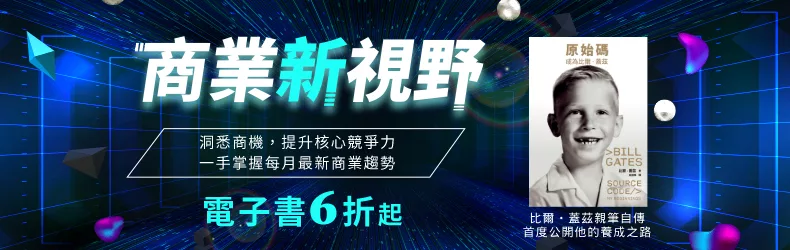

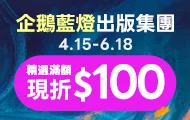








 博客來
博客來 博客來
博客來 博客來
博客來 博客來
博客來 博客來
博客來